“Our research indicates that the average company loses more than 20% of its productive capacity — more than a day each week — to what we call ‘organizational drag’”.
– Michael Mankins, Harvard Business Review
Organizational drag is any process that takes away from your ability to get things done, therefore the threats to productivity that exist within one's routine. It could be anything from bureaucracy to meetings to micromanagement. If you're not careful, organizational drag can consume all of your time and prevent you from accomplishing what you need to accomplish. The best companies are those that identify issues getting in your way of productivity and focus on creating more efficient processes or removing them entirely.
How Can I Be More Productive?
It may seem counterintuitive, but the key to being more productive isn’t by locking away your phone – it is by unlocking what your phone can do for you instead. The first step towards becoming more productive is to understand how your brain works, and using that information to tailor your plan to improve your habits.
Technology has a bad reputation in the world of productivity. It may seem as though everyone is telling you that spending less time on your phone is the one thing you must do in order to increase productivity. But in reality, stopping complete use of your phone is unrealistic, and wouldn’t even help to eliminate the organizational drag that consumes such a large portion of our time.
Instead of trying to eliminate the pull you feel towards your phone throughout the work day, instead redirect that pull away from time-wasting activities on your phone, and towards organizational tools that are actually incredibly efficient: Apps.
There are a plethora of well designed, extremely effective apps available to you today, that you can use to increase your productivity levels quickly.
Whether you're working alone or as part of a group, you need the right tool to identify and overcome productivity blocks - so, in this article we've got 10 of the best Time Management and Productivity Apps to help you get more things done.
What Are the Best Apps For Increased Productivity?
1. Trello
Trello is a free, easy-to- use project management app for collaborative projects. The platform is based upon the Kanban board philosophy. A visual layout originating from Japan, which you may be familiar with if you've ever seen a kanban board before. Tasks are added and organized into “To Do,” “Going” and “Done” statuses, helping teams stay organized. Tasks can be organized into boards (the entire board view) and cards, which may contain multiple tasks within them. Tasks can be assigned to individual team members with deadlines and checklists.

Key Features
Project management: Trello is a simple, easy-to-use project management app for collaborative teams.
To-do lists: Create to-do lists, add due dates, assign them to people and manage tasks as they’re completed.
Trello boards: Dashboards where you can create and manage lists of cards containing tasks and to-do lists.
Work with anyone: Invite anyone from around the world to help you make things happen.
Instant messaging: Talk to team members in real-time to discuss tasks.
2. Slack
Slack is an instant messaging app that allows you to communicate with your coworkers. You can create channels for different projects, and add users to those channels. Users can then message each other within the channel, or even start private chats if they need to talk about something confidential. Channels are organized into tabs, so you can easily see what’s going on in all of your projects at once.

Key Features
Instant messaging: Live communication between every team member for seamless collaboration.
Statuses: Users can set availability statuses to focus on individual tasks as needed.
File sharing: Drag-and-drop file sharing for PDFs, images, videos and other common files types.
Voice & video calls: Voice and video calls directly from within Slack.
Screen sharing: Allows team members to show their work to others in real-time for stronger collaboration.
3. Airtable
Airtable is an online tool that allows users to collaborate on spreadsheets. It is designed to be easy to use and quick to get started with. You can quickly create a free account and start using the service right away. Once you have signed up, you can choose to share your documents with others or keep them private. If you choose to share your document, then other users can edit it and even comment on specific parts of the document. All changes made to the document are saved automatically and synced across devices.
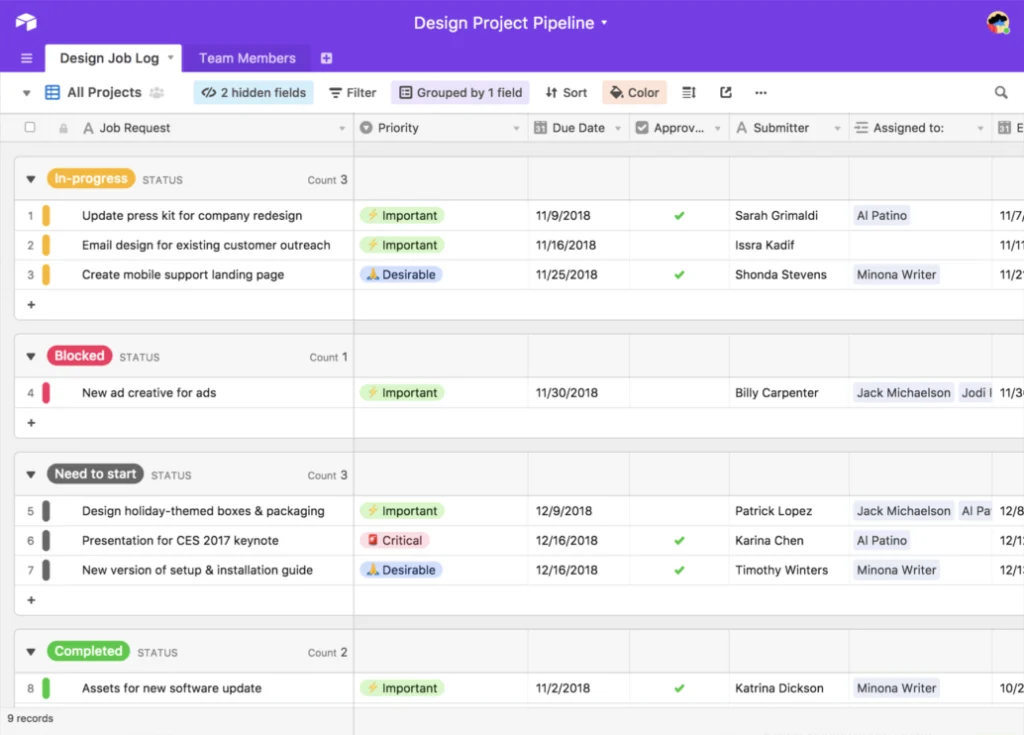
Key Features
Project management: Airtable turns spreadsheets into a fully-featured project management tool.
Dynamic fields: Turn fields into checkboxes or add links, attachments, text notes to fields.
Views: Manage projects in multiple views – grid, gallery, calendar and Kanban.
Team collaboration: Team members can interact with projects, update task statuses, add messages and prioritize their workflows.
4. Taskade
Taskade helps your team stay organized and focused on what matters most. You can create different boards for each project, task, or milestone. Each board is customizable and contains all the information you need to keep track of your work. You can also add comments, assign due dates, and share files directly within the app. Taskade integrates with Google Drive, Dropbox, Box, OneDrive, and other cloud storage services.

Key Features
Project management: Project and task management features with multiple views for team members to keep track of progress.
Live collaboration: Edit projects in real-time and communicate via live chat.
Team calendar: Keep track of tasks across multiple teams and workspaces.
Team roadmap: Plan and manage projects by visually assigning tasks and setting deadlines.
5. Calendar
Google Calendar is a great free online calendar, but it doesn’t offer many of the advanced features remote employees need. An alternative is the aptly named Calendly, which connects all of our calendars into a single interface, allowing us to see what everyone else is doing at any given time.
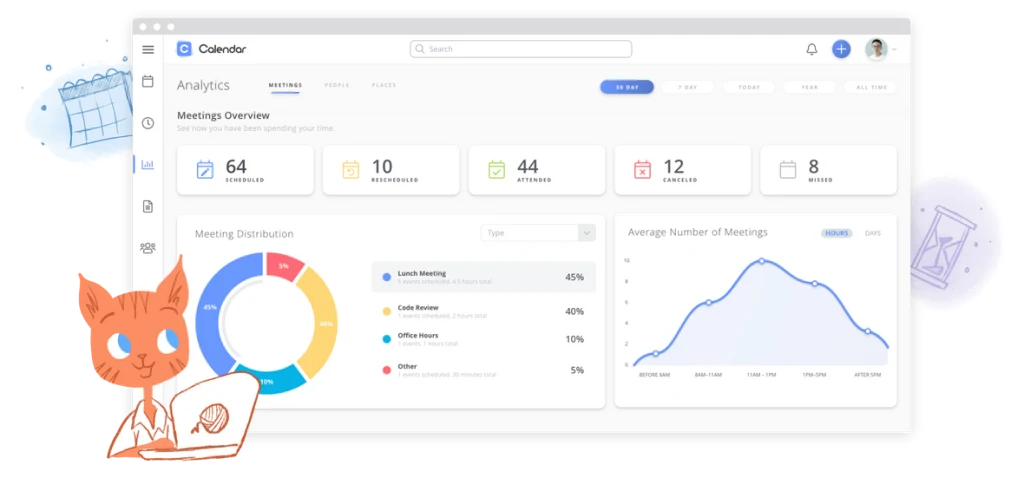
Key Features
One calendar: Calendar integrates with all of your calendars (Google Calendar, Outlook, etc.) to keep everything in one place.
Synced events: Create events in Calendar or create them in your other calendar apps – they’ll always be synced.
Easy scheduling: Schedule team meetings without the usual email back and forths.
Analytics: Calendar provides analytics reports to help you boost productivity.
Meeting transcriptions: Automatic transcripts of your meetings.
6. Pocket
Pocket is an incredibly simple productivity app that simply allows you to save webpages for reading later. In reality, it’s not much more than a bookmarking service turned into an app, but it really does make a difference to how you approach your online life. If you come across something interesting, but you don‘t have time to read right now, Pocket is there to help. Just save the webpage (URL-based) and assign a category if you like, and you'll build a collection of resources for future reference.

Key Features
Save for later: Save web pages for reading when you have time or need them.
7. Loop
Loop helps you focus on what matters. Whether you need to get more done, spend less time on distractions, or just feel like you’re wasting time, Loop can help. You can choose to focus on any task at all times, or schedule specific blocks of time to focus on certain activities. If you’re feeling overwhelmed, Loop can help you break down your goals into smaller chunks. And if you’re looking to change your habits, Loop can help you form positive ones.
Key Features
Develop better habits: Set targets for the things you want to spend more time doing.
Schedule: Set specific times and dates or weekly schedules to make your goals more achievable.
Habit score: See how you’re doing with individual habits or overall with your habit score.
Reporting: Detailed graphs and statistics to keep track of your habits and monitor performance over time.
Reminders: Set reminders to keep you in check during moments of weakness.
8. Forest
Forest is an app that helps you get more done by making sure you spend less time on your phone and more time doing what matters. Forest is a great tool for getting organized, staying focused, and managing your time. All while being the quirkiest productivity app on the market. Forest essentially gamifies down time away from your mobile devices by planting virtual trees. When you want to be productive, you plant a ‘tree’ and the more time you spend away from your phone, the more the tree will grow and prosper.

Key Features
Productivity: Spend less time on your mobile devices and see the progress in the form of digital trees.
Gamification: Forest adds a bit of fun into the chase for better productivity.
Grow actual trees: No other app in this list is going to help you plant actual real-life trees where they’re needed most.
9. Notion
Commonly referred to as “the missing half of Slack”, Notion is an app that helps you organize everything you need to remember. It works like a personal assistant, keeping track of everything you need to get done, and making sure you never forget what is important. It does this by storing everything in a central place called your Notion account. You can access any information at any time through Notion’s web interface or its mobile apps. Notion is available for both iOS and Android devices.

Key Features
Notes & Docs: Create and share documents, notes and media files.
Team Wiki: Create a central knowledge base of essential info and guidelines for all team members.
Project management: Highly customisable Kanban boards and calendars that adapt to your work.
Files sharing: Designed for focused writing, easy editing, and rich media.
Live collaboration: Work on tasks together in real-time.
10. Serene
Serene can help organize your life, but it’s also designed to improve your productivity. The software encourages you to work in short power bursts so you can maximize your productivity and studies show this approach can help you concentrate better while reducing fatigue. Studies have found that the average person is most productive for just under two hours and 53 minutes each day. The problem is that the human brain can only focus on one thing at a time for 20-50 minutes without becoming fatigued. Serene helps you curb the bad working habits that make you lose focus, and make the most out of the time you do work.

Key Features
Maximize High Productivity Times: Take note of the times you are the most productive, and plan your schedule accordingly.
























